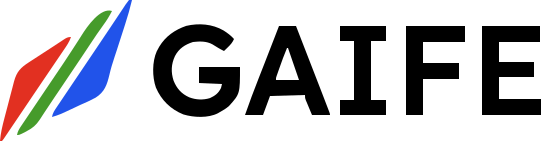Overview
Assignment rules determine:- Who can handle tasks
- How tasks are distributed
- What happens during exceptions
- When alerts are needed for scheduled workflows
Rule Types
=== “User Guide”Exception Rules
Exception rules are used when you need someone to handle error cases or special situations in your workflow. How to Configure:- Select “Exception” as the rule type
- Choose either a specific user or team
- For teams, select “Round Robin” distribution method
- Error handling
- Special case processing
- Technical support tasks
Human Scheduler Alert Rules
These rules are used for scheduler job workflows to notify users on alerts when workflows run automatically at scheduled intervals. How to Configure:- Select “Human Scheduler Alert” as the rule type
- Choose assignee (user or team)
- Set distribution method for teams
- Automated workflow notifications
- Scheduled job monitoring
- Periodic execution alerts
Important: If you enable Scheduler for your workflow, you must provide an assignment for Human Scheduler Alert, otherwise workflow creation/update will not be permitted.=== “Developer Reference”
Exception Rules
Human Scheduler Alert Rules
Assignment Types
=== “User Guide”Assigning to a User
When you need a specific person to handle the task:- Select “User” assignment
- Choose the user from the dropdown
- Save the assignment
- Tasks needing specific expertise
- Individual responsibility
- Direct accountability
Assigning to a Team
When you want a group to handle tasks:- Select “Team” assignment
- Choose the team
- Select “Round Robin” for fair distribution
- Save the assignment
- Shared workload
- Backup coverage
- Balanced distribution
User Assignment
Team Assignment
Configuration Requirements
=== “User Guide”Basic Requirements
- At least one assignment rule is needed
- Select a valid user or team
- Choose appropriate rule type
For Team Assignments
- Select distribution method
- Ensure team has active members
- Set backup assignments if needed
For User Assignments
- Verify user has correct permissions
- Consider setting backup assignees
- Check user availability
For Scheduled Workflows
- Must provide Human Scheduler Alert assignment when Scheduler is enabled
- Select appropriate notification recipients
- Configure alert frequency
Validation Schema
Common Use Cases
=== “User Guide”Scheduled Alert Notification
- Create Human Scheduler Alert rule
- Assign to operations team
- Enable Round Robin distribution
- Configure with workflow scheduler
Error Handling
- Create Exception rule
- Assign to support team or expert
- Set notification preferences
Scheduler Alert Configuration
Error Handling Configuration
Best Practices
=== “User Guide”-
Keep It Simple
- Use clear assignments
- Set logical rules
- Document special cases
-
Plan for Backup
- Set alternate assignees
- Consider team availability
- Plan for holidays/time off
-
Scheduler Configurations
- Always configure Human Scheduler Alert when using scheduled workflows
- Assign to active team members who can respond to alerts
- Set appropriate notification channels
-
Code Organization
-
Validation
- Verify IDs before saving
- Check permissions
- Test rule combinations
- Validate scheduler configuration with alert assignments