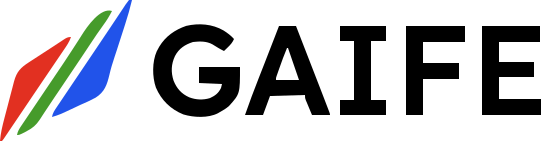Overview
Input parameters define the data that your tasks will process. Understanding how to configure them correctly is crucial for building effective workflows.Parameter Types
- Basic Types
- Complex Types
- Special Types
| Type | Description | Example |
|---|---|---|
| STRING | Text data | ”Hello World” |
| INTEGER | Whole numbers | 42 |
| FLOAT | Decimal numbers | 3.14 |
| BOOLEAN | True/false values | true |
Complex Type Configuration
- User Guide
- Developer Reference
Array Parameters
⚠️ Important Rules:- Maximum 2D arrays allowed
- Inner array elements can be basic types or objects
- No 3D or deeper arrays
Object Parameters
⚠️ Important Rules:- Properties must use only:
- STRING
- INTEGER
- FLOAT
- BOOLEAN
- No nested objects allowed
- Each property needs name, description, type, and required fields
Parameter Sources
- User Guide
- Developer Reference
Available Sources
-
Task Config
- Set during task setup
- Fixed values
- Template values
-
System Generated
- Created during execution
- Dynamic values
- No manual input needed
-
Human Input
- Provided during workflow
- User interaction required
- Interactive forms
Data Sources
- User Guide
- Developer Reference
Configuration Examples
Validation Rules
- Type Rules
- Invalid Examples
-
Object Properties
- Only basic types allowed (string, integer, float, boolean)
- All fields required (name, description, type, required)
- No nested objects
-
Array Items
- Maximum 2D arrays
- Basic types or objects for elements
- Proper null values for unused fields
-
Type Consistency
- Must follow exact schema
- No additional fields
- Proper null handling
Best Practices
-
Naming Conventions
- Use clear, descriptive names
- Follow consistent conventions
- Indicate purpose in name
-
Documentation
- Be specific and clear
- Include format requirements
- Note any dependencies
-
Type Selection
- Use simplest type possible
- Consider data flow requirements
- Plan for scale
-
Validation
- Set appropriate required flags
- Include format constraints
- Consider edge cases
Common Issues and Solutions
| Issue | Solution |
|---|---|
| Type mismatch | Verify data type matches configuration |
| Missing required value | Check source configuration |
| Invalid format | Review validation rules |
| Data source error | Verify data lake configuration |
| Invalid object property | Use only allowed basic types |
| Array depth exceeded | Restructure to 2D maximum |