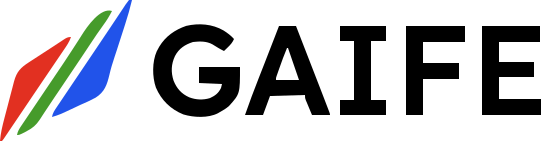Task Design
Naming Conventions
✅ Do:Task Organization
- Logical Grouping
-
Clear Dependencies
- Keep dependencies minimal
- Avoid complex chains
- Document connection purposes
Input/Output Configuration
Input Parameters
-
Clear Naming
-
Type Selection
- Use simplest type possible
- Consider data flow requirements
- Document format requirements
-
Validation Rules
Output Parameters
-
Structured Output
-
Error Handling
- Include error information
- Provide status indicators
- Add validation messages
Task-Specific Best Practices
AI Tasks
-
Clear Instructions
-
Output Structure
- Define clear categories
- Include confidence scores
- Structure for easy processing
Human Tasks
-
Clear Decision Points
-
Assignment Rules
App Tasks
-
Tool Configuration
-
Error Handling
Coder Tasks
- Code Artifact Management
Error Handling
Global Error Policies
Task-Level Error Handling
Performance Optimization
1. Task Efficiency
- Minimize dependencies
- Optimize data transfer
- Use appropriate task types
2. Resource Management
- Configure timeouts
- Set memory limits
- Monitor execution time
Security Best Practices
1. Data Handling
- Minimize sensitive data
- Use secure parameters
- Implement data masking
2. Access Control
- Proper assignment rules
- Role-based access
- Audit logging
Testing Guidelines
1. Task Testing
2. Workflow Testing
- Test complete flows
- Validate error handling
- Check performance
Maintenance
1. Documentation
- Clear descriptions
- Updated configurations
- Change history
- Usage examples
2. Monitoring
- Track execution time
- Monitor error rates
- Review usage patterns
Common Pitfalls to Avoid
-
Over-complexity
- Too many dependencies
- Unnecessary tasks
- Complex logic
-
Poor Error Handling
- Missing error cases
- Unclear error messages
- No recovery path
-
Insufficient Validation
- Missing input validation
- Weak type checking
- Incomplete error checks